I was asked to represent my state on a subcommittee of the CCSSO, Textbook Work Group for the Common Core. Immediately my response was, "Are you sure you want ME?" I am in a district that hasn't purchased a textbook for grades 6-12 in over 5 years as we continue to implement the 1:1 technology initiative that is starting to spread around our state. The DE assured me that was very much the reason they wanted me to attend - to share the perspective from an integrated technology approach.
So off to Chicago. Within 60 minutes of the start of the meeting, I had my first major aha! that caused me to write. It will seem simple, I know. Others have already done this too, I know. I'm behind sometimes, I know. Here it is: Materials adoptions - and all the resources, rubrics and meetings that go with them - should be just one small outcome of professional development, not the end itself. All the tools we talked about and processes that states were using really comes back to the idea that teachers have an opportunity to understand the Common Core standards and what they mean. Purchasing materials is just this one little result of a much bigger purpose. Instead of thinking about how I could get a team of teachers to give up their time to help me decide which materials to purchase, we should all embark on a better understanding of the Common Core and learn which tools we have and need to support the implementation as part of professional development.
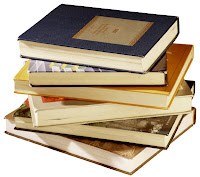 With this new found lens for my learning, I have sought to capture some of the resources and my ideas for their use. If nothing else, I can come back to this post myself as I prepare to help teachers with curriculum, instruction and assessment.
With this new found lens for my learning, I have sought to capture some of the resources and my ideas for their use. If nothing else, I can come back to this post myself as I prepare to help teachers with curriculum, instruction and assessment.From the people at Student Achievement Partners comes an amazing website of tools (Achievethecore.org) to help teachers and administrators consider ways to improve practice. One such tool stood out to me as my district continues to learn about Authentic Intellectual Work (AIW) in collaborative teams (PLC's). Instructional Practice Guides could be used by an individual teacher for reflection (daily lesson) and planning (year-long guide). But I can also see them as a tool for conversation in collaborative teams using and AIW approach and protocols. Having teachers "score" the instructional practices of a peer could be really beneficial for the implementation of the Common Core. It would take a collaborative culture in your building to use these tools in this way, but I really think teachers could see this as more meaningful than the broader AIW standards.
- Instructional Practices Guides - High School Example for a lesson reflection (daily) http://achievethecore.org/content/upload/InstructionalPracticeGuide_MATH_HS_D_09192013.pdf
- Instructional Practice Guide - K-2 Year long example http://achievethecore.org/content/upload/instructional_practice_guide_y_ela_k-2.pdf
The EQuIP rubric (from Achieve) was created by a few states coming together to work on a tool to reflect on lesson and unit design. I like tools for teachers that allow them to reflect upon smaller chunks of their craft at a time. Thinking about overhauling a course or a year is just too much. Starting small is often the best way to get big change to happen. This rubric is something I plan on sharing with teachers who are ready to consider that next step in improving their instruction - lesson design.
- EQuIP rubric to evaluate and reflect on lessons and units - http://www.achieve.org/EQuIP
Sometimes the best place to start is to see an example. It's hard to know how to change if you haven't seen it yet. I appreciate open source sites as a way to share and collaborate the work we are proud of. It doesn't always mean we will think it is our best in a year or two from now, but I think that's a true testament to learning. I plan on giving this link to teachers now to start conversations about similarities and differences between what they are finding here and what they are doing in their rooms. And they get to see it all unlike Teachers Pay Teachers. :-)
- Common Core aligned lessons submitted to open source educational website http://www.oercommons.org/realizing-the-promise-of-the-common-core-together
I appreciate calendars and proactive ways to communicate with various stakeholders. This calendar was created by the Council of Great City Schools and has a monthly list of questions to consider as you implement the Common Core. It's just another tool to help me think about and anticipate the questions that others may be asking.
- Calendar of Common Core questions to consider for the various roles in your building http://www.cgcs.org/cms/lib/DC00001581/Centricity/Domain/4/Calendar%20of%20Questions.pdf
Finally, the CCSSO launched an iTunes University page that includes courses designed to help states and districts implement the Common Core.
- Access it here. (You may need to open up iTunes first)
Student Achievement Partners (SAP) has developed several iTunes U courses intended to assist educator. http://www.achievethecore.org/page/432/itunes-u-courses-created-by-teachers-for-teachers
There are more resources here than you can look through in one sitting and this certainly isn't the only set of resources available. I hope that this can be a reference page for the work of implementing the Common Core (or Iowa Core for my friends within my state). I'll share updates as the CCSSO work group shares/creates them.








